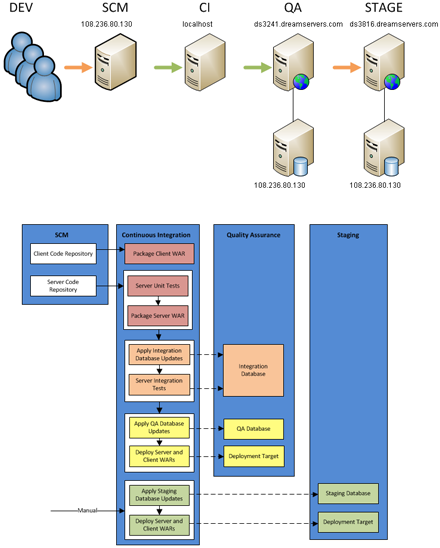AfGadle is a Gradle extension of AfAnt, with the aim of replacing all of it. Ant is too cumbersome of a build language, for example AfAnt is almost 3000 lines of Ant macros and associated Java classes. Ant code gets really whacky when dealing with functionality likes methods, iterations, and so on. For this reason no one dares to touch it. Gradle is easier to understand, easier to write, easier to maintain, and easier to test.
Import Points of Support
- Database Versioning - We have gotten in the habit of using dbdeploy to version databases, and now that I have had it in place for several years I don't know how we every got by without it. With any production system you can't simply add, update, and remove columns and data at will, because you have to take into account the consequences on the existing data. Manually applying database updates is a time consuming and error prone process, where dbdeploy's process lets you do it automatically. If there is an issue and the update fails, the transaction is rolled back. If you realized 3 days later that you made a mistake, you just manually apply the rollback script that was generated with the update script. If you ever want to achieve continuous deployment and/or continuous delivery, automatically performing database updates (in a way that doesn't require you to drop and re-create your database) is a must.
- Test Data Set Management - Managing test data in this circumstance is larger than just supplying data at the unit and integration level, the concern is for all the data in the system. What data do we use in the development environment, what data do we use in the QA environment, and what data do we use in pre-production? In development you typically use a light data with the minimum required for operation. In QA you let the testers build on the development data set, and create a backup of it on every deployment so that they can rollback if something gets messed up. Pre-production when possible should be a clone of the data in production, usually a few days old depending on the size of the database. We use dbunit to handle the exporting and importing of the data in databases from flat files, because this ends up being quicker and easier to manage than imaging and/or cloning databases.
- Specific Database Driver Support - Tools like dbunit and dbdeploy don't play nicely out-of-the-box with every RDBMS, specifically MS SQL. I have had to extend and override dbunit support in a lot of cases for MS SQL support for things like auto generated primary keys and non-editable time stamps. MySQL mostly works with dbunit, with the only extension being the use of table names as a single parameter (comma separated) instead of element declarations. This was done so that table names could be stored in a property file.
- External Property File Management - A common technique used in development environments is for the developer to provide a property file in their home directory that defines environment specific settings such as database connection information. Gradle doesn't easily allow this, so an extra task was added to allow the specification of zero to many property files for a build.
- Mongo DB Support - dbdeploy doesn't apply to the way most people use Mongo for file storage, and it otherwise does a good job at adding a removing attributes when needed. There isn't native build system support for the import, export, and creation of mongo databases. For this reason Gradle tasks were created that allow you to do this, without having to deal with the command-line operation of Mongo. The command-line operation of mongo is also not straight forward, especially when dealing with securing data access with a username and password. The Gradle tasks deal with installing/uninstalling Mongo as a username/password protected service along with creating databases with specific access controls.
- Better Ant Integration - Builds for the near future will inevitably still be dependent in some way on Ant libraries. For this reason tasks and closures were added to more easily support Ant integration. Specifically the underlying library dependencies for dbunit, dbdeploy, and others are built into the plug-in, so you don't have to worry about them. There are also closures for more easily pulling in an Ant JAR as a dependency, which is less verbose.
- Integration Testing tied to Data Set Management - This is the concept where you setup the integration testing environment with a predefined data set, which defines all system data. The other approach is to skip this entirely and just use the dbunit support at the test method level.
- JavaScript/CSS Minification - Shrinking the size of these static files is an important part of deploying web applications, especially when dealing with large deployments in the Ext JS space.
- SASS and Compass - Technologies like Ext JS and Sencha Touch use SASS and Compass to derive the CSS which the applications ultimately use.
- HTML5 Robot Java Support - For acceptance testing, the existing Gradle testing functionality can deal with the HTML5 Robot Java API tests as plain JUnit tests. It is recommended that you tie in Test Data Set Management so that individual tests run against the same data environment.
- HTML5 Robot Gwen Support - For acceptance testing, Gradle support for the Gwen command-line tools in order to run Gwen tests directly from the build.
See http://framework.appfoundation.com/index.php?title=AF_Gradle for more information about usage and examples.